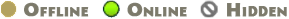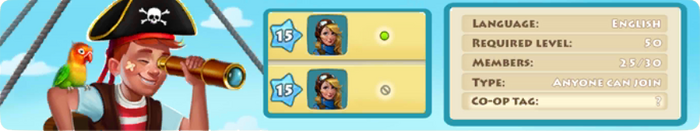| Special Building Navigation |
|---|
| Academy of Industry | Barn | City Market | Event Center | Foundry | House of Luck | Laboratory | Mine | Central Museum | Ships | Tool Exchange | Town Hall | Co-op | Regatta | Race of Champions | Yacht Club |
| Co-op |
|---|
Co-op Recruitment
You can view all co-ops listed here: bit.ly/coopslist or add your co-op to the list at bit.ly/cooprecruit
You could also post an ad for you or your co-op on the wiki here: Post a Co-op Ad
Already in a co-op? Learn more about Regattas here.
Co-op Ranks
A co-op can have 30 members, each of which has one of the following ranks:
LEADER: Person who created the co-op and can change its settings. The leader can invite new members to the co-op, promote and demote them, and promote another member to the position of Co-Leader or another Leader to take over. If the leader leaves the co-op without promoting a replacement, the position will be assumed by the player with the highest rank in the co-op or has been a member of the co-op the longest.
CO-LEADER: Members that help their Leaders, as only Leaders and Co-Leaders can promote members to this position. While they can do almost everything Leaders can, Co-Leaders aren't allowed to demote or kick the Leader.
ELDER: Members that can invite other players and accept or decline requests to join the co-op. Leaders and Elders are in charge of deciding who will be in the co-op and monitoring the chat.
MEMBER: These are the rank-and-file players, and they can request and donate products and interact in the chat. Members can be promoted (they just have to ask the Leaders or Co-Leaders to do it for them).
Co-op Emblem
There are 10 forms, 27 badges, and 15 patterns to customize your co-ops emblem.
You can also race in regatta's to earn 5 different frames for your emblem.
Co-op Indicator
| Preview | Information |
|---|---|
| The online status indicator is shown to the left of members ranks in the co-op window. You can turn off the indicator in the game settings if you prefer not to show your online status. This is also where you can change your Regatta participation status for the following race, enable confirmation for Tcash purchases, and toggle your profile picture to be displayed or hidden. |
Co-op Requests
Co-op requests can be made every 3 hours or 2 hours with the Active Cooperation booster.
Co-op Search
All co-ops have a unique tag which can be seen in the co-op description window.
You can use the unique 6-character tags to look for co-ops along with their names. Example Tag: #123456
The list of search results features the most active co-ops first which should help to find the right co-op.
Co-op Information
At level 19, you will be asked to repair the Co-op building. It costs 1200 coins and takes 8 hours to repair. Once completed, you will have the opportunity to create your own Co-op or join another one.
1) What is a co-op?
A co-op is a group of players who get together to chat and help each other in the game. The Co-op Building is unlocked at level 19, and you can rebuild it to create your own co-op or join someone else’s. co-ops can have up to 30 members. All the members can exchange crops and goods with each other, letting them develop their towns faster.
2) How do I create my own co-op?
Use the tab in the co-op Building to create a co-op. Creating a co-op costs 1,000 coins. Choose your co-op's name wisely, as you won't be able to rename it. Then choose a unique badge and co-op type: “Open” - other players don't need your permission to join your co-op; “Closed” - only players you invite can join your co-op (bear in mind that you can only invite Facebook or Game Center friends to your co-op); “By request” - players send a request to join your co-op that you can accept or decline.
3) How do I join an existing co-op?
There are a number of ways to join another co-op: choose one from the list of co-ops in the Search tab; search for a co-op name in the Search tab; accept a friend's invitation in the Inbox tab; visit the town of a friend who is already in a co-op and learn more about it by tapping the Co-op Building in their town.
4) How do I invite friends to my co-op?
If you are a Leader, a Co-leader, or an Elder in your co-op, you can send invitations to other players. No other co-op members can do so. You can only send invitations to your Facebook, Game Center (iOS) or Google+ (Android) friends. To send an invitation, go to your friend's town and then tap the button in the bottom left-hand corner with your co-op's badge. The invitation will be automatically sent to your friend’s Inbox.
5) How do I join a different co-op?
You can only be a member of one co-op at a time. If you are already in one, you will have to leave it before you can join another one. To leave a co-op, tap the Co-op Building and then the Leave button. Once you’ve done so, you’ll be free to join another co-op or create your own.
6) How do I request and get goods from other players?
You can only exchange goods with fellow co-op members. The amount you can request depends on the product type and how difficult it is to produce. Don’t forget what level your fellow co-op members are at when requesting a product, as they may not be able to send you what you’re looking for.There are help counters displayed in your co-op member list that show how many products each member has donated.
7) What positions do co-ops have?
The different co-op positions available help manage the co-op as a whole. There are four positions available: Leader, Co-leaders, Elders and Members.
8) How do I rename my co-op?
Unfortunately, co-op names are permanent. Choose your name wisely and avoid using any offensive words or personal information. We may consider renaming your co-op if you contact our Support Team for one of the following reasons: the name contains personal information you don't want to disclose or the name contains offensive words.
9) How do I report offensive activity?
Even though we're absolutely sure that Township players are all friendly and polite, any community may have a number of people, deliberately insulting others. This game has a system that filters profanity and other offensive phrases when players create their towns and co-ops, and chat with others. However, there's always a way out to avoid any filter. If you come across an offensive word, please take a screenshot of it and an offender's town and report it to our Support Team.
Penalty for Leaving a Co-op
If you leave a co-op you will be given a penalty for joining new co-ops for a set amount of time. The penalty will increase if you leave multiple co-ops, and will reset completely to 0 min after 1 day.
| Number of Times Leaving a Co-op |
Penalty |
|---|---|
| 1 | 0 min |
| 2 | 5 min |
| 3 | 10 min |
| 4 | 30 min |
| 5 | 60 min |
| 6 | 90 min |
| 7 | 120 min |
| 7+ | add +30 min |
Co-op Video
The Co-op Center director Deborah is ready to share her knowledge on the Co-op creation. Enjoy!
| Special Building Navigation |
|---|
| Academy of Industry | Barn | City Market | Event Center | Foundry | House of Luck | Laboratory | Mine | Central Museum | Ships | Tool Exchange | Town Hall | Co-op | Regatta | Race of Champions | Yacht Club |